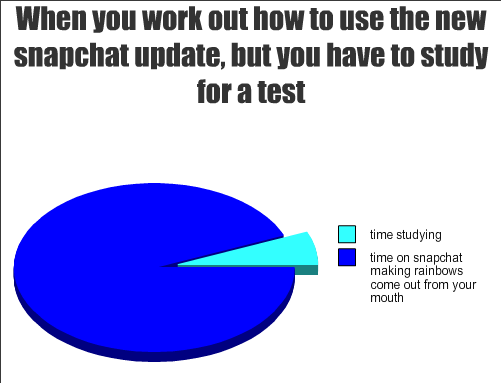TimeGlider
Timeglider is a website that lets you have free trials or paid membership and lets you retell history by recording the important details, when it happened, a picture and a link or a video.
Timeglider is a website that lets you have free trials or paid membership and lets you retell history by recording the important details, when it happened, a picture and a link or a video.
Here is a sreenshot of my final product
You could use this in most subjects, though the typical and easiest subject to use this is would be history to (like i did) record when certain monarchs ruled and what happened in their life, though one that people might not get is that you could also use this for an I.T class, for example looking up the history of a certain software or the different products, when they were made and how it has changed over time.
I faced many challenges with this website, one of them was that it has NO save button for your final product, this means when you log out you don't know if all your work that you had just done is saved or if you sent all that time to write for nothing. I soon found out by fiddling around with the website, that if you press save when you have finished writing and log out (yes, I know this is a little risky, just believe me) then log back in. press app wait for it to load, then press what your timeline is called-
you will get something that looks like this. Here you will need to press the open timeline tab (where mine has a close timeline you will have an open timeline instead) and there is your timeline.
You might need to play with this bar to see the different points
I hope this post helped you realise the pros and cons about Timeglider and gave you some insight into Timeglider can help you achieve and in what different subjects at school you can use it for.
Thankyou for reading my blog, see you in the next one
xx Izzi